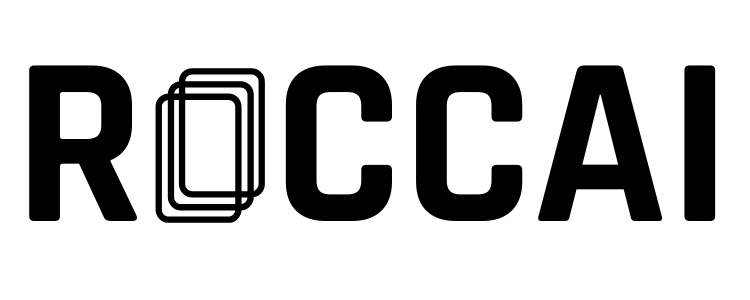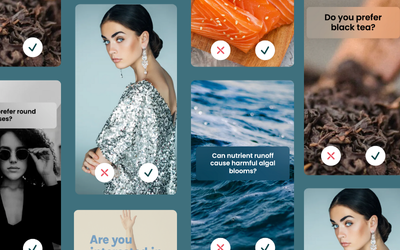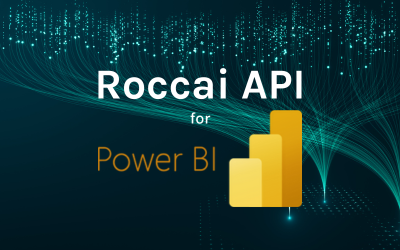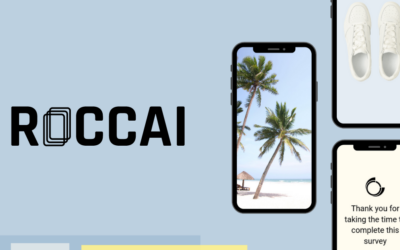Blog
Documentation
In this blog, you will find comprehensive onboarding documentation to help you seamlessly get started with Roccai. Should you find any documentation missing or have additional questions, please don’t hesitate to contact us through the chat in the bottom right corner.
What is a Product Feed?
Introduction to Product Feeds In eCommerce, maintaining up-to-date product information across multiple platforms is critical to ensuring customers see accurate details regardless of where they browse. Product feeds are structured files that serve this purpose,...
A Guide to Styling Embedded Modules in Your Website
Your website’s visual appeal is crucial for capturing attention and keeping visitors engaged. With Roccai’s swipe module, you not only have a powerful decision-making tool at your disposal but also the ability to customize its visual layout to perfectly align with...
How to Get Product Feeds from Shopify: A Step-by-Step Guide
As we illustrated in our Product Feed Generation Guide for WooCommerce, the easiest way to generate a product feed is, of course, with a plugin, and Shopify is no different! In this step-by-step guide, you will learn how to get product feeds from Shopify using the...
How to Export your Data with Zapier
This guide will walk you through the steps to export your data from Roccai to your chosen dashboard platform. You can either use Roccai's API directly or set up a scenario with Zapier or Make, depending on your platform. Step 1: Create a Zapier Profile Create a...
How to Export your Data with Make
This guide shows how to export your data from Roccai into your dashboard platform. Depending on your platform, you can either use the API from Roccai and do it directly or set up a scenario with Zapier or Make. Step 1 Please create a profile with Make (cheaper than...
How to Get Product Feeds from WooCommerce: A Step-by-Step Guide
Follow these easy steps to generate product feeds using the CTX Feed plugin. This method ensures that your product data is accurate, up-to-date, and ready to be uploaded to our platform to create your Swipe Journey. Introduction to Product Feeds Product feeds are...
How do I get an API in Roccai for PowerBI?
Step 1 - Obtain API Token 1.1. Obtain a valid token to access the Roccai API. You can get your token under Company Settings and API: Log in to your Roccai profile. Go to company settings https://app.roccai.com/company-settings Select API, press Generate...
How to add parameters to the module URL?
If you want to send out a discovery journey in a personal newsletter or on a page where the user is already logged in with an email, you can add an email parameter. This avoids the user having to enter their name and email on the info or end card, which increases the...
How to introduce the swipe journey and collect data for Lead Gen
This is a guide on adding additional cards, such as start, info, and final cards, to your swipe journey. The purpose is to introduce the swipe journey but also to be able to collect user data for surveys, Lead Gen etc. The Start Card Step 1 You can add a start card...
How to use Roccai for surveys?
Using swipe journeys for surveys can be an excellent idea for several reasons. Swipe journeys transform traditional survey questions into an engaging, interactive experience. Instead of monotonously clicking through questions, respondents can simply swipe left or...
How to create and add a product feed
This guide is designed to help you create a product feed sourced from your website and add it to the Roccai platform. Step 1 The first thing you need to do is create a product feed in your website's backend. A product feed is a structured file containing detailed...
Getting started
This guide is designed to assist you in getting started with Roccai by using a product feed sourced from your website. Step 1 The first thing you need to do is create a product feed in your website's backend. A product feed is a structured file containing detailed...
Data Processing Agreement
Please complete the form linked below to execute Roccai's Data Processing Agreement. Once you submit this form, you will have the opportunity to review the agreement before accepting or rejecting the terms. A request to review the agreement will also be sent to the...
Roccai General SaaS Terms and Conditions
Version 1.0 (2023) Definitions In addition to any definitions set out elsewhere in the Agreement, defined terms shall have the meaning set out below: Agreement means the SaaS Service Order, these General Terms, and the appended data processing agreement in Schedule 1....
Data Privacy Policy
1. Introduction At Roccai ApS, Aldersrovej 34, 8200 Aarhus N, CVR no. 1064198 (“Roccai" or "we"), we understand the importance of processing personal data in a respectful and secure manner. Being a company incorporated in Denmark, we are committed to complying...
Sub-processors and Licenses
1. Sub-processors Roccai Platform Sub-processors Sub-processorPurpose of processingLocation(s)More InformationGoogle Firebase, Google Analytics, Google Storage, Google Cloud, Google FunctionsMonitoring, storing and retrieving data to...
How to embed your swipe module to websites
This guide will show you how to embed a swipe module on your website. Step 1 Log in to Roccai and choose the module for which you want to create a campaign. Press the Share icon Step 2 Click the code icon next to the campaign you want to embed. It can look like this...
How to create a campaign
This is a guide to help you create a campaign for your swipe modules. This means you can collect data from different channels, such as your website, newsletters, Social Media, etc. Step 1 Log in to app.roccai.com and choose the module you want to create a campaign...